
School districts and educators need instant access to critical information about their schools and their students.
Without a school data dashboard, school districts often rely on staff instincts—but school districts are missing out on the massive benefits of being able to visualize student learning and needs.
So, does your district need a school data dashboard? The short answer is an unequivocal yes!
This article will examine the nature and scope of data dashboards and why districts must implement a school data dashboard.
The most popular analogy used to describe a data dashboard is a car’s dashboard, which gives instant access to critical information.
An automobile dashboard allows the driver to view the various instruments to monitor the many functions of the car and engine. In a car, the instruments will instantly tell you the status of fuel level, tire pressures, miles per hour and even a flashing “check engine” light that notifies the driver of a serious issue with the engine.
Districts are quite similar in that there are a multitude of moving parts in your school district that can impact your overall outcomes and performance. A quality data dashboard will aggregate these events with data visualizations that are easy to understand and hopefully drive action.
In the late 1990s, Microsoft promoted a concept known as the Digital Nervous System, and "digital dashboards" were described as being one leg of that concept. In 2000, a data-driven digital dashboard was a concept created to display information in a more user-friendly, visually pleasing manner.
The early genesis was Kaplan’s and Norton’s Balanced Scorecard. The balanced scorecard is a strategy performance management tool—a semi-standard structured report, that can be used by managers to keep track of the execution of activities by the staff within their control and to monitor the consequences arising from these actions.
During these early years, the idea seemed ahead of its time. The initial dashboards were basically toolsets for developers.
Most school districts did not have the hardware capabilities to achieve instant always-on data feeds, and schools had data in silos or did not have much data at all. The toolsets quickly became dashboard development environments. These applications were meant to help deploy dashboards inside of companies and school districts with little IT help. The ideas were great, but the execution lackluster.
Early dashboards also lacked “drill-down,” and there was no way to look at the data in depth. Many of the first and even second-generation dashboard solutions couldn’t handle multiple drill-downs to more detailed information. Returning a user to where they started was often a confusing endeavor.
Years later, around 2007, district data users were increasing in sophistication as hardware and network performance were improving. It seemed everyone had jumped on the bandwagon.
The most important development of this time period was a broad understanding of the need for business intelligence to drive system-level improvements.
Data dashboards may have been the lens to see into the data, but business intelligence was the key to make sense of all the data.
Since 2012, companies have focused on business intelligence and sorting all the information into meaningful chunks. Dashboards were being used for all types of things that no longer fit into the original use cases. Issues began to surface because demand was increasing to use dashboards for everything, including replacing transactional systems by posting data back to the source.
As a note, district leaders today understand that creating a dashboard to solve every data question is not always appropriate (Rickles, K. 2013). There is still a need for lists of data and other reports such as spreadsheets. It’s not a bad thing if your district uses several reports and visualization types to communicate performance, growth, and individual student needs.
It's not uncommon for school district leaders to refer to "dashboard” and "data visualizations" synonymously. However, there are key differences.
A dashboard is a “collection of resources” assembled to create a single unified visual display.
On the other hand, a data visualization uses an image to convey information and provide a single representation of multiple sets of refined information (i.e., a bar graph).
A school data dashboard is an intentional collection of visualizations that answers essential questions that are aligned with your goals. A single visualization will only take you so far, while a dashboard will allow you to quickly connect the dots across multiple domains of data at one time.
Back to our car analogy, if you look at a single gauge like the oil temperature, you'll have a limited understanding of “why the temperature is high.” However, if you also look at the oil pressure gauge simultaneously, high or normal pressure can support one interpretation as opposed to low pressure which would support another.
School data dashboards can be broken down according to type of use:

A key performance indicator (KPI) is a measurable value that demonstrates how effectively an organization is achieving key objectives.
Districts use a KPI dashboard to measure and evaluate their success at reaching targets at multiple levels. Monitoring—not just reporting on—KPIs is a great way to give your team an overview of their performance and of what’s happening in real-time.
Without monitoring and reporting on proper KPIs, districts are left in the dark about their performance.
A KPI dashboard allows districts to:
A very high percentage of school districts have developed strategic plans, goals, and prorities. Understanding your organizational strategic plan and objectives is a critical step in selecting the right KPIs for your data dashboard.
Some school districts have strategic plans or goals that incorporate dozens of objectives, and many of these objectives have not been designed in a manner that lends itself to simple measurement.
For example, a district might define an objective as: “Increase the growth mindset of students,” but may not have a valid and reliable way of measuring changes in the mindset of students. In this regard, when thinking about KPIs, it's important to consider your tools and methods for assessment.
Additionally, it's important to make sure that the data you're collecting is amenable to display in a data visualization as part of a KPI dashboard that informs decision making.
The process of setting KPIs around objectives is an entire subject unto itself. However, this basic list can be used to help guide your work.
Once the critical organizational objectives are agreed upon and established, it’s time to make sure there’s general alignment around your KPIs.
A well-aligned KPI dashboard allows leaders to monitor how well an organization is performing overall. The benefits of using a KPI dashboard include:
That means teams can get as much or as little detail on specific metrics as desired to answer your essential question and also elucidate questions you did not know existed.
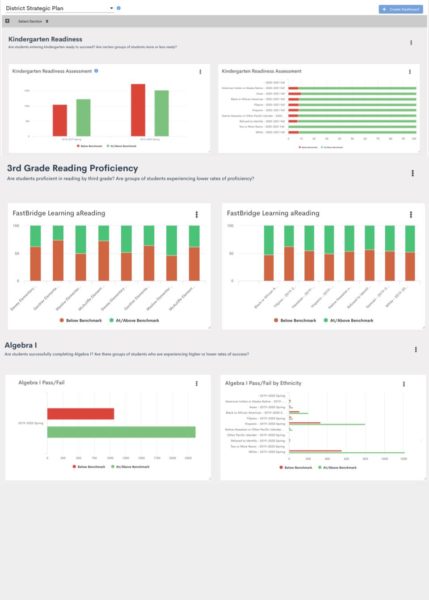

School data dashboards make it easy for districts to really visualize and align their goals. Using a quality school data dashboard avoids having to use clunky, out-of-date systems and provides a clearer picture of the goals that need to be met. Let’s look at how districts can convey information through school data dashboards in the following sections.
The type of visualizations you employ is likely to have a profound impact on how people perceive the information within your dashboard.
If there's one particular visualization you would like your audience to weigh with more consideration than the others, placing it at the top right or top left corner of the dashboard will likely draw attention to it, especially if it's sized appropriately.
A smart dashboard will utilize the proper visualization for the type of data you wish to represent. The chart below shows which types of visualizations are most impactful with specific types of questions and data types.
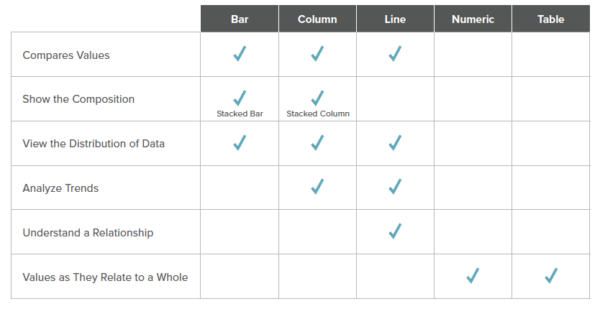
An effective KPI dashboard will not only perform its magic if it employs the proper visualization, but it should also follow the basic rules of great dashboard design as outlined by Tyson, L. (2016).
First and foremost, be functional. Remember that a dashboard is “a visual display of the most important information needed to achieve one or more objectives, consolidated and arranged on a single screen so the information can be monitored at a glance,” as defined by Stephen Few, author of Information Dashboard Design.
Since the primary purpose of a KPI dashboard is to clearly communicate your most important metrics, it’s only logical for the design to enhance this functionality. Any design elements that hinder the objective should be avoided (see below).
But designing for functionality extends beyond aesthetics. The best KPIs dashboard designs allow you to get all the metrics you need whether via native integration or the spreadsheet integration. The dashboard should be tailored to show progress made toward your KPIs.
A dashboard must be what is referred to as “glanceable.” In order for a dashboard to be understandable at a glance, it must be intuitive. This involves these aspects:
The most effective dashboards are designed so anyone in your team can easily understand what the metrics represent and even further, what action needs to be taken.
This could be as simple as adding clear, concise labels to your visualization—e.g., “Students Mastering Math Goals this Month."
An effective, well-designed dashboard is always displaying the most live and up-to-date data and is “always on.” You need a dashboard that refreshes automatically (i.e., the data doesn’t have to be manually updated). It’s easy to take this element for granted, but without live updates on the KPI dashboard, your metrics might as well be buried in an email attachment or spreadsheet.
One way to understand what makes a great dashboard is to use a counter example of a poor dashboard. A poor dashboard has:
Instead, your district should have a school data dashboard that:
Now that you understand where dashboards came from and their importance, how do you determine if your district needs a school data dashboard?
Here are a few signs that investing in a school data dashboard would be beneficial— a ny one of these suggests that it might be time for your school district to perform a complete inventory of your data needs:
To learn how Illuminate can support your data visualization and data dashboard needs, reach out.
Illuminate Education is a provider of educational technology and services offering innovative data, assessment and student information solutions. Serving K-12 schools, our cloud-based software and services currently assist more than 1,600 school districts in promoting student achievement and success.
Ready to discover your one-stop shop for your district’s educational needs? Let’s talk.